News classification
Contact us
- Add: Jiangsu province Wuxi City New WU District
- Tel: 0510-81819749
- Fax: 0510-81819749-9
- Email: gc1718@163.com
Discussion on the image of Wanhao imager
Discussion on the image of Wanhao imager
Discussion on image correlation of imager
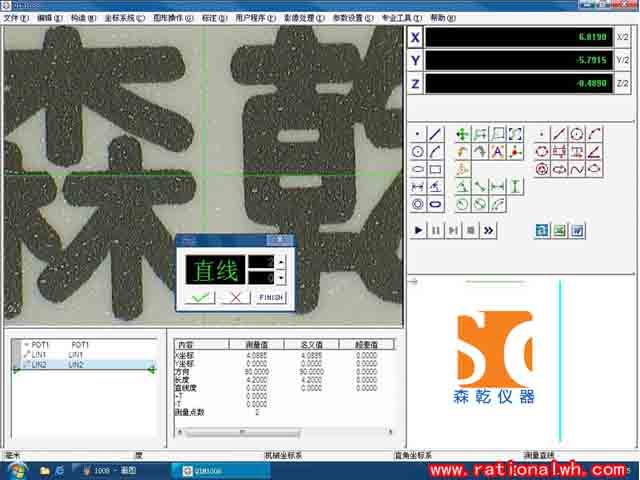
An image area is black or gray (qim3008 is black, M2D series is gray), no matter how dimming the image
There is no change, and there is no prompt to open the software. Most of this has nothing to do with the video card and driver,
The elimination steps are as follows:
1. Check whether the S-Video cable is inserted properly, and plug both ends of the S-Video cable. Or replace an S-Video
On line test;
2. If the fault cannot be eliminated, you may have to come to the scene in person, remove the instrument cover, and check the back plate from the camera to the instrument
If there is a problem with the S-Video cable, plug it in or replace it;
3. If the fault still can't be eliminated, maybe there is something wrong with the camera, try to replace it. Conditional
If so, you can replace the S-Video line with the AV line to see if the camera is OK.
2. The software prompts "unable to activate the image". At this time, most of the problems are that the image card is not inserted properly or the image card driver is not installed properly. Row
The steps are as follows:
1. Open device manager. Right click "my computer" and select the last "properties" in the pop-up menu,
A dialog box will pop up. Click the third tab "hardware" and select "device manager".
2. Check whether there is "multimedia controller" or "video mate..." in the pop-up "device manager" dialog box .
If there is, it means that the image card is inserted in the PCI slot, that is the driver problem. If not, explain
The card is not inserted properly. Try another slot.
If the driver is not installed properly, the driver should be re installed.
Third, there is a possibility that the software will not only prompt "unable to activate the image", but also a string of English
Tips: there are words like "24 bit" or "32 bit" in this series of English tips, which indicates that the color quality setting is correct
False, the image card only supports 24 bit or 32-bit true color, and the color quality needs to be reset (right click in the blank of the screen)
select "properties" select "Settings" change "color quality").
4. For others, please contact the customer service department in time.



